Previous Post

Project Presentation Tips for Effective Stakeholder Engagement
Creating a compelling project presentation is a vital skill for any professional tasked with engaging stakeholders, ensuring clarity, and driving project success. Whether you’re pitching a new project, providing updates, or securing buy-in, the structure, content, and delivery of your presentation can make or break your audience’s engagement.
Next Post

Design Principles for Presentation Design: Top Presentation Tips
Creating a compelling presentation involves more than just arranging words and images on slides. The foundation of great presentation design lies in understanding and applying design principles effectively. Whether you're preparing for a corporate pitch, an academic presentation, or a creative showcase, following the right presentation tips can make your slides visually impactful and memorable.
Visual Storytelling: Presentation Mistakes for Effective Presentations

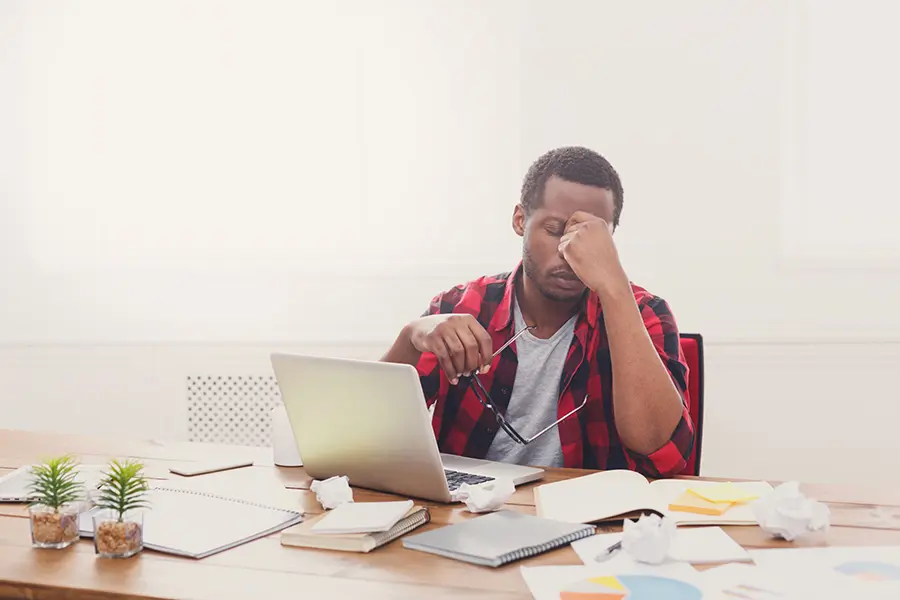
Latest Blogs
Student Engagement: Master Effective Presentation Skills Today
Audience Engagement with Effective Storytelling in Presentations
Top 20 Classroom Presentation Ideas for Students to Shine
Presentation Ideas for Students: Fun and Engaging Topics to Impress Your Class
Presentation Ideas for Students Featuring Interactive and Fun Activities
Topics
In the world of presentations, a compelling story isn’t just told—it’s shown. Visual storytelling transforms ordinary slides into engaging narratives, captivating your audience while conveying your message effectively. However, even the most beautifully designed presentations can falter due to common presentation mistakes. This guide will explore how to avoid these pitfalls and deliver effective presentations with impeccable presentation layouts and design consistency. And with AI-powered tools like hicreo.com, creating professional, polished presentations has never been easier.
What is Visual Storytelling?
At its core, visual storytelling combines imagery, graphics, and design elements to communicate a message or tell a story. Unlike text-heavy presentations, visual storytelling relies on the power of visuals to engage audiences, evoke emotions, and make content more memorable.
For instance, imagine comparing two slides explaining a company’s annual growth. One uses bullet points and dry statistics, while the other uses an infographic with charts, icons, and vibrant colors. The latter doesn’t just present data—it tells a story of progress, inviting the audience to be part of the narrative.
For instance, imagine comparing two slides explaining a company’s annual growth. One uses bullet points and dry statistics, while the other uses an infographic with charts, icons, and vibrant colors. The latter doesn’t just present data—it tells a story of progress, inviting the audience to be part of the narrative.
Why is Visual Storytelling Essential for Presentations?
- Improved Engagement: Visuals capture attention faster than text. A well-designed slide keeps the audience focused and engaged.
- Enhanced Recall: People retain information better when it’s presented visually, making your presentation more impactful.
- Simplified Complexity: Complex ideas become easier to understand when conveyed through visuals.
Avoiding Presentation Mistakes with Visual Storytelling
Creating a visually captivating presentation doesn’t mean it’s immune to errors. Let’s address common presentation mistakes and how visual storytelling, aided by hicreo.com, can solve them.
Solution:
1. Overloading Slides with Information
One of the most common mistakes in presentations is information overload. Bombarding your audience with dense text and too many visuals on a single slide can lead to confusion and disengagement.Solution:
- Use minimal text paired with strong visuals.
- Focus on one key idea per slide to avoid clutter.
- Employ tools like hicreo.com, which suggests concise content layouts and appropriate visuals for each slide.
2. Ignoring Presentation Layouts
A poorly structured layout can derail even the most compelling content. Misaligned elements, inconsistent margins, or chaotic designs detract from your message.Solution:
- Follow a clear, consistent structure for all slides.
- Use grid-based designs to maintain alignment and balance.
- Leverage hicreo.com’s pre-designed templates to ensure your layouts are professional and cohesive.
3. Neglecting Design Consistency
Inconsistent fonts, mismatched colors, and varying image sizes disrupt the flow of your presentation. Such inconsistencies confuse your audience and make your slides look unpolished.Solution:
- Stick to a consistent color palette, typography, and image style.
- Use design tools like hicreo.com that automatically enforce brand and design consistency throughout your presentation.
Crafting Effective Presentations
An effective presentation isn’t just about avoiding mistakes; it’s about maximizing impact. Here’s how visual storytelling can elevate your presentation game:
Example: Instead of listing the benefits of a product, use an image or infographic showing its features in action.
Tip: hicreo.com analyzes slide content and suggests adjustments to create visually balanced slides with a clear hierarchy.
1. Simplify Your Message
Every slide should focus on one idea or message. By doing so, you’ll avoid overwhelming your audience and make your key points stand out. Use visuals to reinforce these ideas rather than repeating them.Example: Instead of listing the benefits of a product, use an image or infographic showing its features in action.
2. Incorporate Visual Hierarchy
Guide your audience through your slides by using visual hierarchy. Emphasize key points with larger fonts, contrasting colors, or strategic placement.Tip: hicreo.com analyzes slide content and suggests adjustments to create visually balanced slides with a clear hierarchy.
3. Engage with Storytelling Techniques
Great presentations are memorable because they tell a story. Weave a narrative through your slides, using visuals to support key moments in your story arc—whether it’s setting the scene, highlighting a challenge, or delivering the resolution.Role of Presentation Layouts in Visual Storytelling
Presentation layouts are the backbone of effective storytelling. A well-planned layout ensures your content flows logically, maintaining audience interest from start to finish. Here’s how to perfect your layouts:
- Use the Rule of Thirds: Divide your slide into a 3x3 grid to position elements effectively, drawing attention to focal points.
- Prioritize Readability: Avoid placing too many elements on a single slide. Ensure that text is legible and contrasts well with the background.
- Leverage White Space: Don’t overcrowd your slides. White space helps your visuals and text breathe, enhancing comprehension.
The Impact of Design Consistency
Design consistency isn’t just about aesthetics—it’s about building trust and delivering a professional impression. Inconsistent design can signal a lack of preparation or attention to detail.
Tips for Ensuring Consistency
- Stick to a Theme: Choose a design theme and stick with it. Use uniform fonts, colors, and icons.
- Use Master Slides: Platforms like hicreo.com make it easy to apply a consistent design template across all slides.
- Maintain Brand Identity: If presenting on behalf of a company, align your slides with brand guidelines.
How hicreo.com Enhances Visual Storytelling
Designing presentations can be a time-consuming process, especially when you’re juggling content creation, layout design, and aesthetic considerations. That’s where hicreo.com steps in as an AI-powered presentation maker.
Key Features of hicreo.com
- Smart Slide Suggestions: Generate slide layouts tailored to your content.
- Automated Design Consistency: Maintain uniform fonts, colors, and styles across all slides.
- Dynamic Visual Recommendations: Get AI-curated visual assets that complement your message.
- Efficiency and Speed: Save hours of manual design work with automated tools.
Conclusion
Visual storytelling is the cornerstone of impactful presentations. By avoiding common presentation mistakes, crafting thoughtful presentation layouts, and ensuring design consistency, you can deliver effective presentations that resonate with your audience.
With the help of AI-powered tools like hicreo.com, achieving professional, visually captivating presentations has never been easier. Whether you’re designing slides for a corporate pitch or an academic seminar, hicreo.com ensures your story is told with clarity, consistency, and style.
Embrace the power of visual storytelling, and let your presentations leave a lasting impression!
With the help of AI-powered tools like hicreo.com, achieving professional, visually captivating presentations has never been easier. Whether you’re designing slides for a corporate pitch or an academic seminar, hicreo.com ensures your story is told with clarity, consistency, and style.
Embrace the power of visual storytelling, and let your presentations leave a lasting impression!
Sign up for hicreo.com and let AI help you avoid these common mistakes.