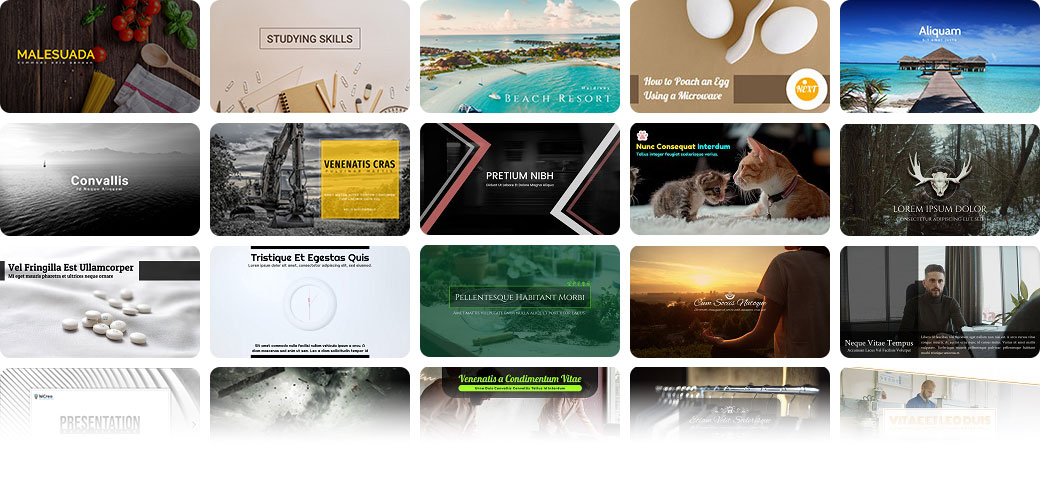Next Post

AI-Powered Content Authoring in hiCreo
As the eLearning space continues to expand, AI-powered content authoring has emerged as a popular way for instructional designers and educators to create engaging learning materials. This advanced technology utilizes artificial intelligence (AI) to simplify designing educational material that resonates with students. This article will explore what makes it so effective and how you can use hiCreo’s AI tools in your course development projects.
5Tips for Making Great Presentations


Latest Blogs
Amazing Free eLearning Storyboard Templates for Download
Awesome eLearning Storyboard Templates for Free
Top 5 Free eLearning Authoring Tools for 2023
The top 5 Storyline 360 alternative eLearning authoring tools
Understanding eLearning: A Comprehensive Guide to Online Learning
Topics
Crafting a professional presentation can be a daunting task. Getting the presentation right is important if you want to come across as prepared and well-informed. Fortunately, there are some simple steps you can take to ensure that your presentation meets the highest standards of professionalism. Let's look at how you can create great presentations every time!
1. Know Your Audience
It is important to know who will attend your presentation and tailoring the content for them. Are they professionals in your field? CEOs of major companies? High school students? Knowing who you're speaking to will help you determine what language and topics should be included in the presentation. For example, if you're presenting to high school students, using complex business jargon or technical terms would not be appropriate. On the other hand, if you're presenting to CEOs, those same terms might be expected.

Are you tired of manually adjusting your presentation to suit different audiences?
With hiCreo's AI-powered platform, you can seamlessly change between different presentation styles. For instance, let's say you initially created a presentation tailored for business professionals but now need to present it to high school students. With the help of Chat Genie, hiCreo's advanced artificial intelligence assistant, you can quickly and easily adapt your content to suit the needs and preferences of your new audience. Say goodbye to the hassle of manual adjustments and hello to the convenience of AI technology with hiCreo.
Chat Genie prompt: “rewrite for high school student”
2. Organize Your Content
Before starting any presentation, it's important to plan what topics will be discussed and in what order they'll appear on the slides. It may be helpful to create an outline highlighting each topic and its relative importance within the overall message of the presentation. This helps ensure that nothing is left out and that all points are addressed in order of relevance. Additionally, having an outline helps track how long certain sections take up so that there is enough time for all points within the allotted timeframe.
3. Keep It Simple
A cluttered slide with too much text and graphics can overwhelm your audience. Instead, use simple, clean layouts, and focus on key points.
4. Visuals Matter
Visuals are a crucial part of any successful presentation; having visuals helps keep people engaged with what is being presented and provides additional information about topics being discussed. Graphs, charts, and images can also help explain complicated concepts more easily than text alone might allow. Furthermore, visuals add interest by breaking up text blocks into smaller chunks, making them easier to digest during a live presentation. Finally, visuals can help make sure that key points stand out among other elements on each slide; this way, no one misses out on any important details!
5. Practice and Rehearse
Practice your presentation, so you know what to expect and can anticipate any questions your audience might have. Rehearsing will also help you to build your confidence, which will help you to deliver your presentation with poise and authority.

Helpful Chat Genie prompts for making presentations:
- "Summarize my presentation" - Analyzes your presentation's contents and create a summary that can be used as a recap or a preview for your audience.
- "Suggest visuals" - Recommends visual aids such as charts, graphs, and images to complement your presentation and help illustrate your points.
- "Create a slide deck" - Generates a slide deck with pre-designed layouts and formatting based on the content you provide.
- "Translate my presentation" - Translates your presentation into multiple languages, making it accessible to a global audience.
- "Check for accessibility" - Analyzes your presentation for accessibility issues, such as color contrast and font size, and suggest changes to improve accessibility.
- "Provide speech coaching" - Provides feedback on your delivery, such as pacing, intonation, and filler words, to help you improve your presentation skills.
- "Generate talking points" - Generates key talking points based on your presentation's content, helping you prepare for questions or discussions that may arise.
Creating professional presentations takes time and practice but following these tips will help ensure success! Know who your audience is so that you can tailor your content specifically for them; organize your content ahead of time so that everything flows smoothly; and don't forget about visuals—they can liven up any boring slide deck while providing additional information about topics being discussed! With these tips in mind, anyone can create great presentations every time!