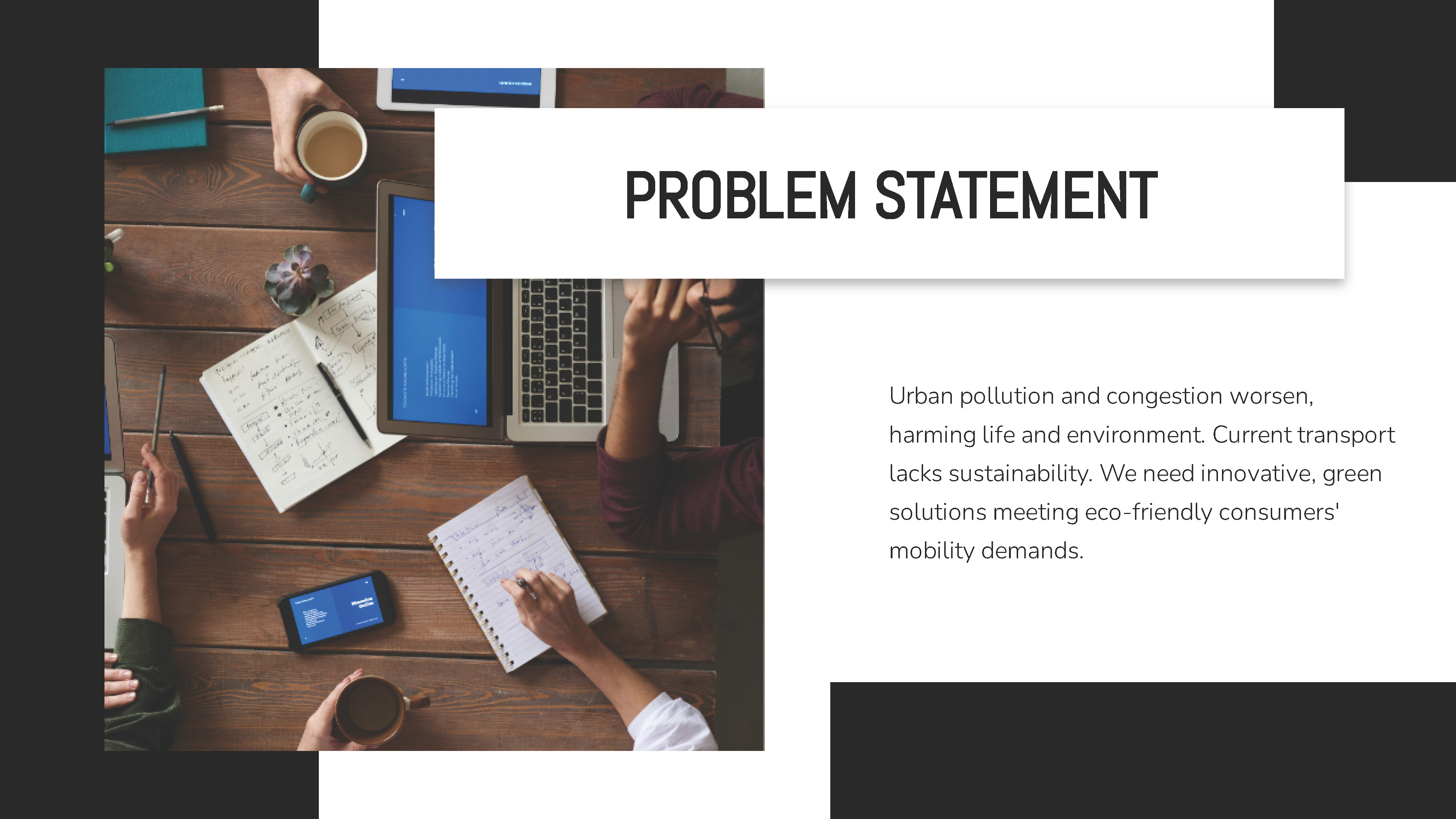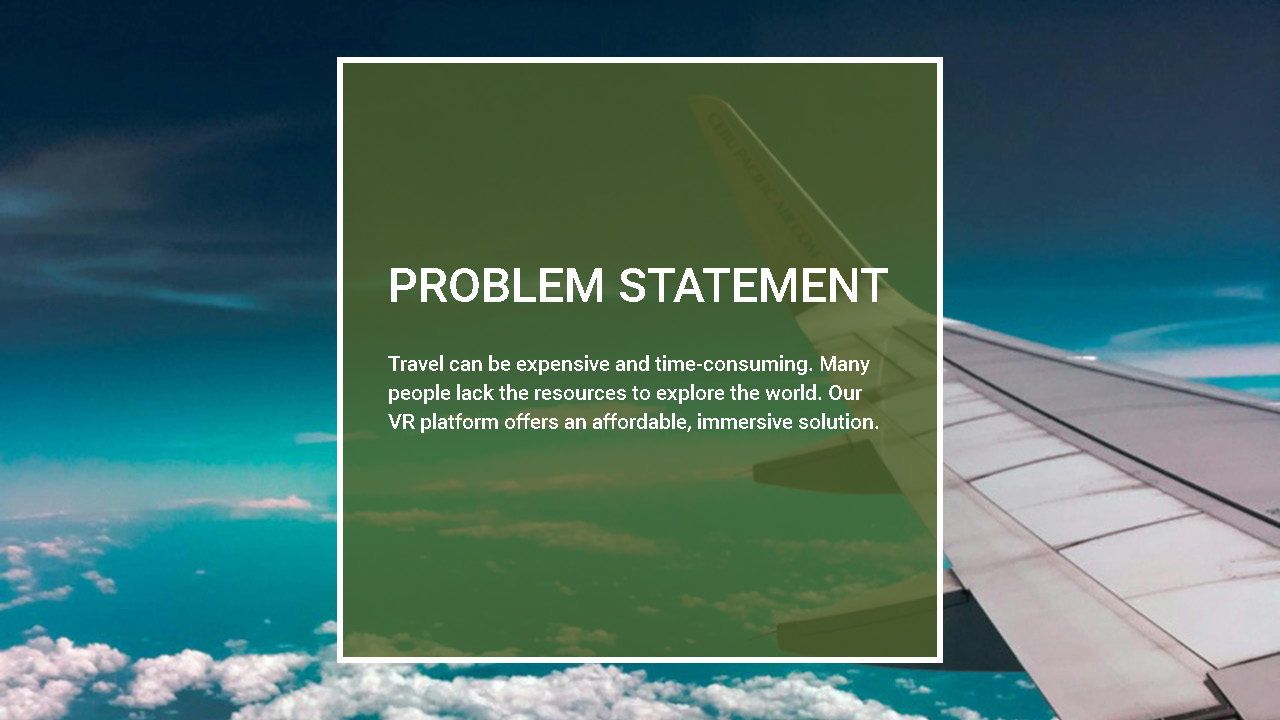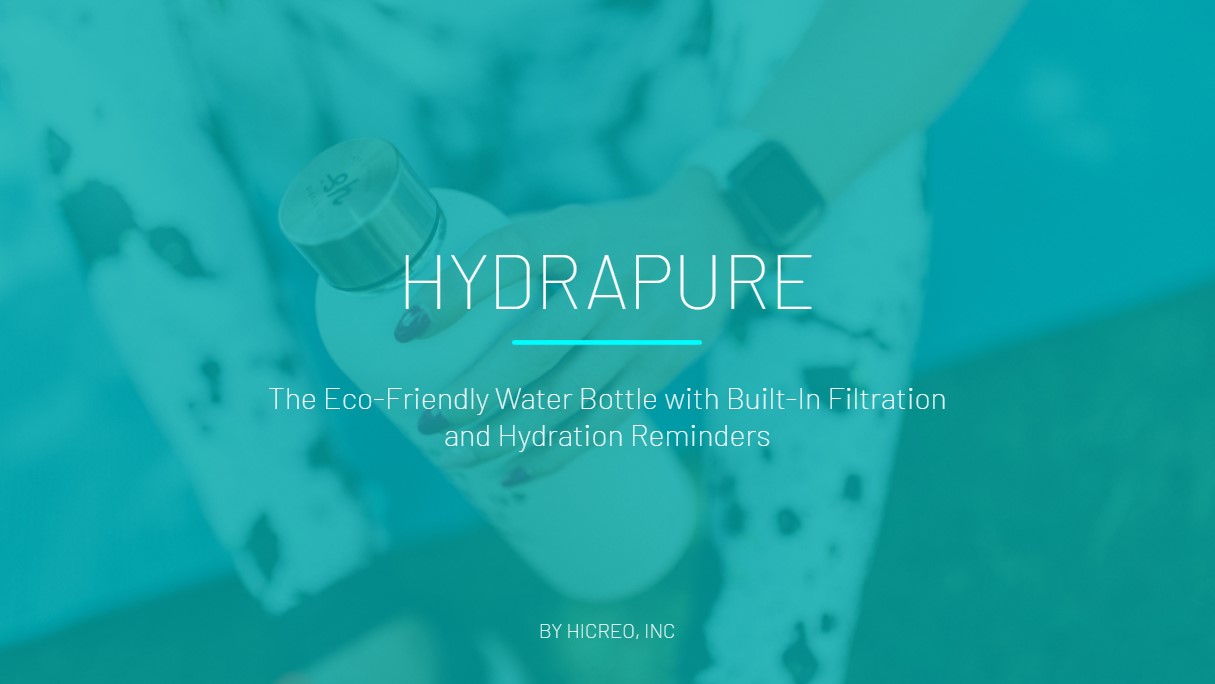Pitch Deck Templates: How to Write, Design, and Present a Winning Deck

A well-crafted pitch deck can make or break your chances of securing funding, winning clients, or inspiring stakeholders. Whether you’re a startup founder, entrepreneur, or business professional, mastering the art of creating and presenting a pitch deck is essential. In this guide, we’ll cover everything you need to know, including how to write a pitch deck, a breakdown of the pitch deck outline, practical pitch deck design tips, presentation strategies, and valuable pitch deck templates. Plus, we’ll introduce hicreo.com, an AI-powered pitch deck creator that simplifies the process and enhances your presentation with AI speaker notes.
What is a Pitch Deck?
A pitch deck is a short, persuasive presentation used to provide an overview of your business, startup, or project. It’s typically created using software like PowerPoint, Google Slides, or modern tools like hicreo.com.
The primary goal of a pitch deck is to:
The primary goal of a pitch deck is to:
- Capture attention quickly
- Communicate your value proposition effectively
- Inspire action, whether it’s securing funding, partnerships, or support
How to Write a Pitch Deck: Step-by-Step Guide
Writing a pitch deck requires clarity, structure, and storytelling. Below are the key steps to crafting a compelling pitch deck:
Example: "Over 60% of small businesses fail due to poor financial planning. Our tool solves this with automated analytics."
1. Start with a Clear Objective
Define what you want to achieve with your pitch deck. Is it to secure funding? Attract clients? Gain partnerships? Having a clear objective will guide your content.2. Craft a Strong Introduction Slide
The first slide should capture attention immediately. Include:- Your Company Name and Logo
- A One-Sentence Value Proposition
- A Visual Element that sets the tone
3. Present the Problem
Clearly articulate the problem your product or service aims to solve. Use statistics or real-world examples to make it relatable.Example: "Over 60% of small businesses fail due to poor financial planning. Our tool solves this with automated analytics."
4. Offer the Solution
Introduce your product or service as the perfect solution. Keep it concise and easy to understand.5. Showcase the Product
Include screenshots, demos, or short videos of your product in action. Let your audience visualize the value.6. Market Opportunity
Show the market potential with relevant data and research. Investors want to know if the market is big enough for your idea to succeed.7. Business Model
Explain how your business will make money. Include revenue streams, pricing strategy, or monetization plans.8. Traction and Milestones
Highlight key achievements, like:- User growth
- Revenue milestones
- Partnerships
9. Introduce the Team
Showcase the expertise of your team members. Highlight their experience, skills, and previous successes.10. Call to Action (CTA)
End with a strong CTA. Clearly state what you want your audience to do next—schedule a meeting, invest, or sign up for a demo.Understanding the Pitch Deck Outline
An effective pitch deck outline serves as the foundation for your presentation. Below is a proven outline you can follow:
With this outline and clear instructions, you’ll have a pitch deck that not only captures attention but also drives action. Ready to start? Tools like hicreo.com can help streamline the creation process with smart templates and AI-generated speaker notes. 🚀
1. Title Slide
- Purpose: To introduce your company and set the tone for the presentation.
- What to Include:
- Company name and logo
- A short, impactful tagline
- Presenter’s name and role
- How to Make It: Keep it clean and professional. Use a bold font for the title and ensure the logo is visible.
2. Problem Statement
- Purpose: To highlight the problem your product or service solves.
- What to Include:
- A clear and relatable problem
- Supporting statistics or data
- A brief example or anecdote
- How to Make It: Use one or two compelling sentences paired with a powerful visual to emphasize the problem.
3. Solution Overview
- Purpose: To present your product or service as the ideal solution.
- What to Include:
- A concise explanation of your solution
- Key benefits or unique selling points
- How to Make It: Avoid jargon. Use bullet points or visuals to simplify complex ideas.
4. Product Demonstration
- Purpose: To give your audience a tangible understanding of your product.
- What to Include:
- Screenshots, mockups, or demo videos
- Key product features
- How to Make It: Keep the visuals high quality. If you’re presenting live, consider a short demo video.
5. Market Opportunity
- Purpose: To show the size and potential of your target market.
- What to Include:
- Market size and growth statistics
- Target audience breakdown
- How to Make It: Use easy-to-understand graphs or pie charts to display market data effectively.
6. Business Model
- Purpose: To explain how your business will generate revenue.
- What to Include:
- Revenue streams (e.g., subscriptions, one-time purchases)
- Pricing strategy
- How to Make It: Keep it simple. Use diagrams or bullet points to clarify revenue sources.
7. Traction and Milestones
- Purpose: To demonstrate progress and reduce perceived risk.
- What to Include:
- User growth metrics
- Major achievements (e.g., partnerships, awards, funding rounds)
- How to Make It: Use a timeline or key metrics in bold text to highlight achievements clearly.
8. Competitive Analysis
- Purpose: To show where your product stands in the market.
- What to Include:
- A comparison table with key competitors
- Unique selling points (USPs)
- How to Make It: Create a side-by-side competitor comparison chart. Highlight your strengths.
9. Team Introduction
- Purpose: To build credibility by showcasing your team’s expertise.
- What to Include:
- Photos and roles of key team members
- Relevant experience and accomplishments
- How to Make It: Keep it visual. Use short bios and professional photos.
10. Financial Projections
- Purpose: To provide insights into expected growth and profitability.
- What to Include:
- Revenue forecasts (1-3 years)
- Key financial milestones
- How to Make It: Use graphs or tables to present numbers visually. Keep projections realistic and backed by assumptions.
11. Call to Action (CTA)
- Purpose: To clearly state the next steps.
- What to Include:
- A specific request (e.g., "Schedule a follow-up meeting" or "Invest $X")
- Contact information
- How to Make It: Make your CTA bold and unmistakable. End with confidence.
Pro Tip:
When building your pitch deck, remember that less is more. Avoid overloading slides with text—let visuals do the heavy lifting. Each slide should tell a piece of the story, flowing seamlessly into the next.With this outline and clear instructions, you’ll have a pitch deck that not only captures attention but also drives action. Ready to start? Tools like hicreo.com can help streamline the creation process with smart templates and AI-generated speaker notes. 🚀
Pitch Deck Design Tips
Even the best content can fall flat without great design. Here are essential pitch deck design tips to keep in mind:
1. Keep it Simple
- Use minimal text per slide.
- Stick to one key message per slide.
2. Use Consistent Branding
Ensure colors, fonts, and logos align with your brand identity.3. Use High-Quality Visuals
Incorporate professional images, icons, and graphs. Tools like Canva or hicreo.com make this easy.4. Prioritize Readability
- Use clear, bold headings.
- Avoid cluttered slides.
5. Tell a Story
Design your slides to flow like a narrative—problem, solution, success.Pitch Deck Presentation Tips
Design and content are important, but presentation delivery is what seals the deal. Here are some pitch deck presentation tips:
This TED Talk provides actionable strategies for delivering a compelling and persuasive pitch. Learn from experts and refine your presentation skills!
1. Practice Your Pitch
Rehearse until you can present smoothly without relying too heavily on your slides.2. Maintain Eye Contact
Engage your audience with eye contact rather than reading from your slides.3. Be Concise
Time is precious. Keep your pitch between 10-15 minutes.4. Use a Confident Tone
Confidence builds trust. Speak clearly and with purpose.5. Anticipate Questions
Prepare for potential questions and have concise answers ready.Watch This Video for Expert Pitching Advice
"The Secret to Successfully Pitching an Idea | The Way We Work, a TED series"This TED Talk provides actionable strategies for delivering a compelling and persuasive pitch. Learn from experts and refine your presentation skills!
Explore Free Pitch Deck Templates
Using pitch deck templates can save time and ensure a polished, professional look for your presentation. Below are three example templates you can use to kickstart your pitch deck:
Want Access to More Templates?
Click to See More Templates
Template Previews:
Why Use Pitch Deck Templates?
- Saves Time: Start with a pre-designed structure.
- Professional Look: Templates ensure design consistency.
- Guided Structure: Follow proven layouts for success.
Want Access to More Templates?
Click to See More Templates
Introducing hicreo.com: AI Pitch Deck Creator
Creating a pitch deck from scratch can be overwhelming. Enter hicreo.com, an AI-powered tool designed to simplify the entire process.
Start your AI-powered pitch deck journey with hicreo.com today!
Key Features of hicreo.com:
- AI Speaker Notes: Automatically generated speaker notes tailored to each slide.
- Customizable Templates: Pre-built designs for different industries.
- Time-Saving Automation: Create a polished pitch deck in minutes.
How to Generate a Pitch Deck with AI on hicreo.com:
- Input the Description: Provide a clear and concise description of your pitch deck’s purpose, including your business goals and key points.
- Hit "Customize Creation": Click the "Customize Creation" button to let the AI tailor the deck to your requirements.
- Select "Pitch" Under Presentation Type: From the options provided, choose "Pitch" as your presentation type.
- Follow the On-Screen Instructions: Let the AI guide you through the steps and customize each slide to perfection.
Start your AI-powered pitch deck journey with hicreo.com today!
Conclusion
A compelling pitch deck is your golden ticket to capturing attention, securing funding, and driving growth. By understanding the pitch deck outline, following proven pitch deck design tips, and practicing your pitch deck presentation, you’ll set yourself up for success.
Don’t forget to leverage pitch deck templates and explore hicreo.com to streamline your workflow.
Ready to create your winning pitch deck? Start now with hicreo.com!
FAQ
Relevant Post:
Elevate Your Professional Brand: The Importance of Polished Presentations
Teaching with Technology: How AI Can Enhance Classroom Presentations
The Ultimate Hack to Creating Professional Presentations in Minutes
The Science of Stunning Slides: How to Create Visually Appealing Presentations
Revolutionize Your Slides: AI in Presentation Design
Elevate Your Professional Brand: The Importance of Polished Presentations
Teaching with Technology: How AI Can Enhance Classroom Presentations
The Ultimate Hack to Creating Professional Presentations in Minutes
The Science of Stunning Slides: How to Create Visually Appealing Presentations
Revolutionize Your Slides: AI in Presentation Design