Previous Post

The top 5 Storyline 360 alternative eLearning authoring tools
Are you feeling stuck in a rut with your current eLearning authoring tool? Do you yearn for new options that offer cutting-edge features and competitive pricing, so you can elevate your eLearning content creation? Well, look no further! We've compiled a list of the top 5 Storyline 360 alternative eLearning authoring tools poised to revolutionize how you create engaging and effective eLearning content.As the demand for eLearning continues to grow, the need for powerful authoring tools to quickly create interactive, engaging, and customized learning experiences has never been greater. Despite the popularity of Articulate Storyline 360, which has dominated the market, several other tools offer unique features and advantages.
Next Post

Awesome eLearning Storyboard Templates for Free
eLearning storyboard templates are the backbone of any successful eLearning program. Storyboards are the visual representation of instructional content and the essential tool for content creators responsible for developing effective online courses. Storyboards are also incredibly helpful for those who work in instructional design, training, and development. Indeed, spending time creating educational content without one is both inefficient and haphazard.
Top 5 Free eLearning Authoring Tools for 2023


Latest Blogs
Amazing Free eLearning Storyboard Templates for Download
Awesome eLearning Storyboard Templates for Free
Top 5 Free eLearning Authoring Tools for 2023
The top 5 Storyline 360 alternative eLearning authoring tools
Understanding eLearning: A Comprehensive Guide to Online Learning
Topics
Attention eLearning enthusiasts! Are you tired of creating online courses using traditional methods? Do you want to spice up your content creation game and take it to the next level? If yes, then you are in for a treat! In this article, we will introduce you to the top 5 free eLearning authoring tools to consider in 2023. But hold on, and there's a twist – Some of these tools are AI-powered! Yes, you heard that right. These eLearning authoring tools come with AI-powered features such as AI assistant, AI text generation, AI image generation, AI image background remover, and AI text-to-speech. These tools make the content creation process faster and more efficient and enable you to customize your online courses with ease.
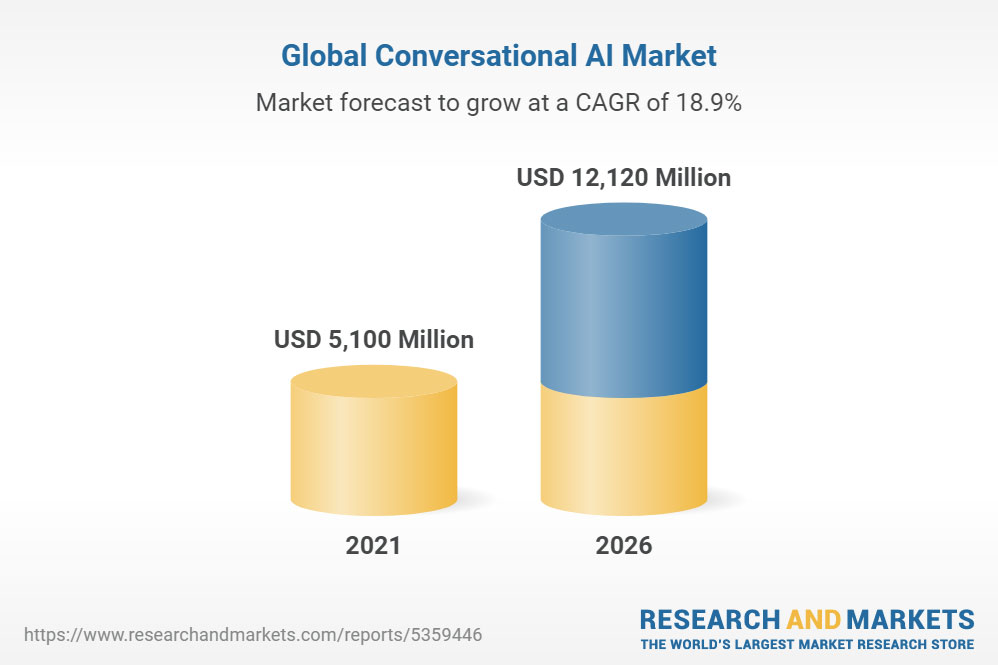 Global Conversational AI Market – Research and Markets
Global Conversational AI Market – Research and Markets
In the world of online education and distance learning, eLearning authoring tools have become a necessity for creating and delivering high-quality online courses. And with technological advancements, artificial intelligence has revolutionized how content creation occurs. From SCORM compliance to multimedia support, assessment and quizzing, mobile compatibility, interactivity, and gamification - these eLearning authoring tools have it all!
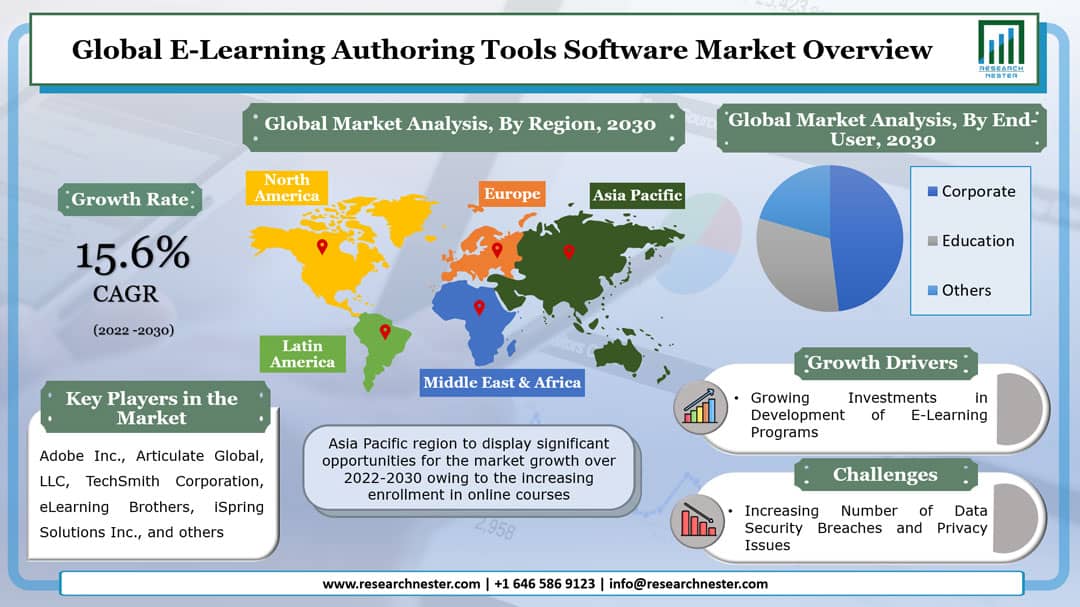 Global E-Learning Authoring Tools Software Market Overview – Rerearch Nest
Global E-Learning Authoring Tools Software Market Overview – Rerearch Nest
So, without further ado, let's dive into the top 5 free eLearning authoring tools for 2023. These tools have been carefully selected based on their features, ease of use, and compatibility with Learning Management Systems (LMS). We will also discuss why these tools are the best eLearning authoring tools and the best free eLearning software available for eLearning development.
hiCreo
First on our list is hiCreo, a powerful eLearning authoring tool that allows you to create interactive and engaging online courses with ease. With hiCreo, you can create customized online courses that cater to the learning needs of your audience. This tool comes with a range of AI-powered features, including an AI assistant that guides you throughout the content creation process, AI text generation that helps you create engaging content quickly, and AI image generation that helps you create visually appealing graphics for your courses.
| hiCreo | |
| Cloud-based authoring and storage? | Yes |
| AI assistant? | Yes |
| AI content creation? | Yes |
| AI image creation? | Yes |
| AI language translation? | Yes |
| AI Text-to-Speech (TTS)? | Yes |
| AI background image remover? | Yes |
| Advanced image editor? | Yes |
| Real-time collaboration? | Yes |
| Responsive and adaptive? | Yes |
| HTML5? | Yes |
| Multimedia editors? | Yes |
| Quiz builder? | Yes |
| License free stock assets? | Yes |
| Templates? | Yes |
| SCORM compliant? | Yes |
| 508 compliant? | Yes |
| Free version available? | Yes |
Paradiso Composer
Second on our list is Paradiso, an AI-powered authoring tool that simplifies the process of creating courses for anyone, regardless of their technical expertise. The tool provides ready-to-use content and design templates, making it highly user-friendly and efficient. With Paradiso, users can easily upload multimedia content, such as images, videos, and presentations, to quickly create engaging courses.
| Paradiso Composer | |
| Cloud-based authoring and storage? | Yes |
| AI assistant? | No |
| AI content creation? | Yes |
| AI image creation? | Yes |
| AI language translation? | Yes |
| AI Text-to-Speech (TTS)? | Yes |
| AI background image remover? | No |
| Advanced image editor? | No |
| Real-time collaboration? | No |
| Responsive and adaptive? | Yes |
| HTML5? | Yes |
| Multimedia editors? | Yes |
| Quiz builder? | Yes |
| License free stock assets? | Yes |
| Templates? | Yes |
| SCORM compliant? | Yes |
| 508 compliant? | Yes |
| Free version available? | Yes |
Elucidat
Third on our list is Elucidat, a cloud-based eLearning authoring tool that allows you to create responsive and interactive eLearning courses. It has a user-friendly interface that makes it easy to create courses, quizzes, and simulations. With Elucidat, you can create interactive assessments, simulations, and scenarios that engage learners.
One of the main features of Elucidat is its ability to create interactive scenarios. This feature allows you to create immersive learning experiences that engage learners and help them apply their knowledge. It also has a wide range of built-in templates, themes, and assets that you can use to create engaging courses quickly and easily.
One of the main features of Elucidat is its ability to create interactive scenarios. This feature allows you to create immersive learning experiences that engage learners and help them apply their knowledge. It also has a wide range of built-in templates, themes, and assets that you can use to create engaging courses quickly and easily.
| Elucidat | |
| Cloud-based authoring and storage? | Yes |
| AI assistant? | No |
| AI content creation? | No |
| AI image creation? | No |
| AI language translation? | No |
| AI Text-to-Speech (TTS)? | No |
| AI background image remover? | No |
| Advanced image editor? | No |
| Real-time collaboration? | Yes |
| Responsive and adaptive? | Yes |
| HTML5? | Yes |
| Multimedia editors? | Yes |
| Quiz builder? | Yes |
| License free stock assets? | Yes |
| Templates? | Yes |
| SCORM compliant? | Yes |
| 508 compliant? | Yes |
| Free version available? | Yes |
Lectora
Fourth on our list is Lectora, a powerful eLearning authoring tool that allows you to create interactive and engaging eLearning courses. It has a user-friendly interface that makes it easy to create courses, quizzes, and simulations. With Lectora, you can create custom interactions, simulations, and assessments that engage learners.
One of the main features of Lectora is its ability to create custom interactions. This feature allows you to create unique learning experiences that engage learners and help them retain information. It also has a wide range of built-in templates, themes, and assets that you can use to create engaging courses quickly and easily.
One of the main features of Lectora is its ability to create custom interactions. This feature allows you to create unique learning experiences that engage learners and help them retain information. It also has a wide range of built-in templates, themes, and assets that you can use to create engaging courses quickly and easily.
| Lectora | |
| Cloud-based authoring and storage? | Yes |
| AI assistant? | No |
| AI content creation? | No |
| AI image creation? | No |
| AI language translation? | No |
| AI Text-to-Speech (TTS)? | Yes |
| AI background image remover? | No |
| Advanced image editor? | No |
| Real-time collaboration? | Yes |
| Responsive and adaptive? | Yes |
| HTML5? | Yes |
| Multimedia editors? | Yes |
| Quiz builder? | Yes |
| License free stock assets? | Yes |
| Templates? | Yes |
| SCORM compliant? | Yes |
| 508 compliant? | Yes |
| Free version available? | Yes |
Gomo Learning
Fifth and the last on our list is Gomo Learning, a cloud-based eLearning authoring tool that enables users to create interactive, engaging courses with its intuitive drag-and-drop interface, multimedia content options, and built-in templates and themes. It also offers collaboration features, real-time feedback and comments, and scalability for organizations needing to create one or many courses. Its ease of use, collaboration, and scalability make it an all-in-one solution for organizations looking to deliver effective, engaging eLearning.
| Gomo Learning | |
| Cloud-based authoring and storage? | Yes |
| AI assistant? | No |
| AI content creation? | No |
| AI image creation? | No |
| AI language translation? | No |
| AI Text-to-Speech (TTS)? | Yes |
| AI background image remover? | No |
| Advanced image editor? | No |
| Real-time collaboration? | Yes |
| Responsive and adaptive? | Yes |
| HTML5? | Yes |
| Multimedia editors? | Yes |
| Quiz builder? | Yes |
| License free stock assets? | Yes |
| Templates? | Yes |
| SCORM compliant? | Yes |
| 508 compliant? | Yes |
| Free version available? | Yes |
These free eLearning authoring tools are a game-changer for online education and distance learning. They enable you to create high-quality online courses with personalized learning experiences for your audience. With the top 5 free eLearning authoring tools for 2023, you can take your eLearning game to the next level. So, what are you waiting for? Try these eLearning authoring tools today and experience the power of artificial intelligence in content creation!
AI-powered Features in eLearning authoring tool to Empower and Enhance
With the advent of artificial intelligence, there are now AI-powered features available that can assist in creating exceptional eLearning Courses.
- AI Assistant
- AI Text Generation
- AI Image Generation
- AI Image Background Remover
- AI Text To Speech(TTS) AI text-to-speech (TTS) is a technology that uses artificial intelligence to convert written text into spoken words. This tool can benefit eLearning course developers who want to create engaging and interactive courses with high-quality audio content. With AI Text-to-Speech, course developers can create audio content for their courses without needing professional voiceover artists. The resulting audio can be customized to suit the tone and style of the course, and multiple languages and accents are usually available.
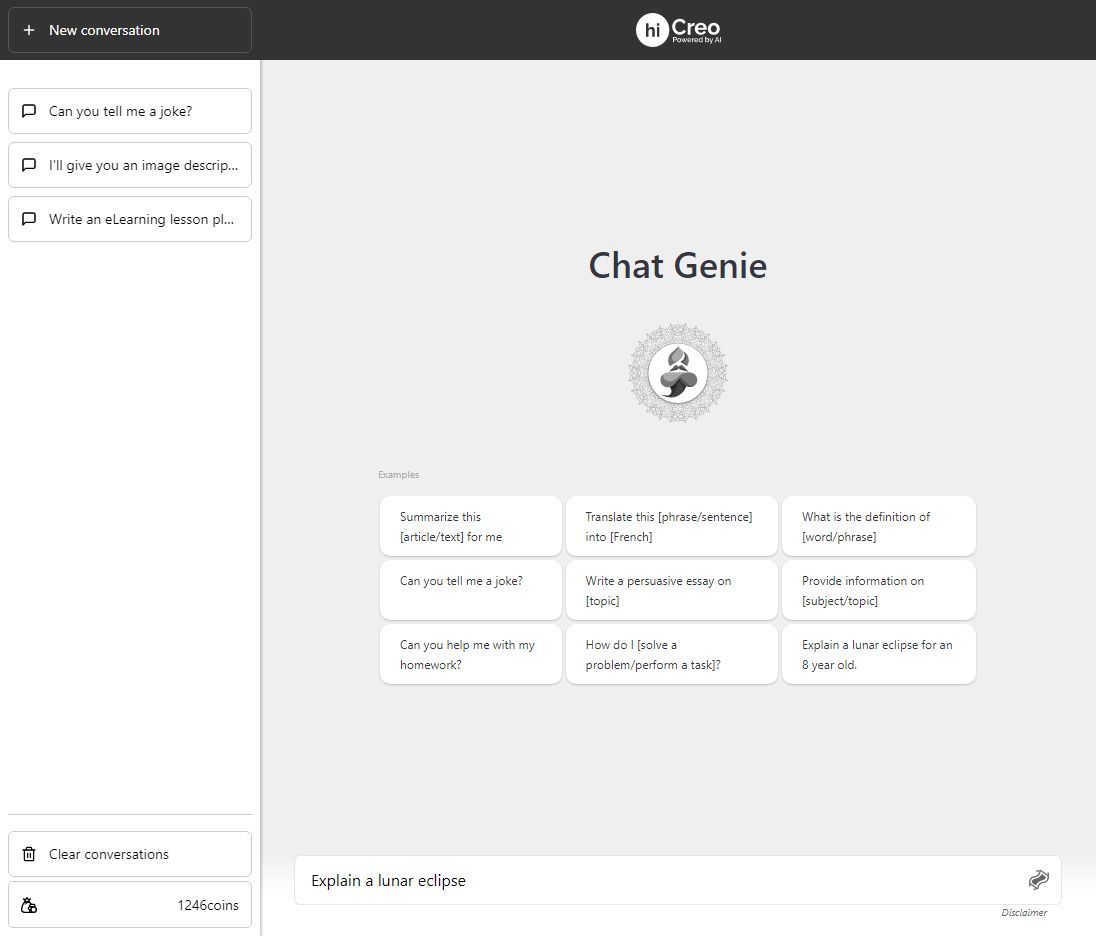 An AI Assistant is a powerful virtual assistant that utilizes AI technology to communicate with developers in a natural language format. This tool can answer queries and provide relevant information, making it an invaluable asset for those working on eLearning courses. With its advanced capabilities, the AI Assistant can provide personalized support and feedback to developers, helping them to create exceptional eLearning courses with ease.
An AI Assistant is a powerful virtual assistant that utilizes AI technology to communicate with developers in a natural language format. This tool can answer queries and provide relevant information, making it an invaluable asset for those working on eLearning courses. With its advanced capabilities, the AI Assistant can provide personalized support and feedback to developers, helping them to create exceptional eLearning courses with ease.
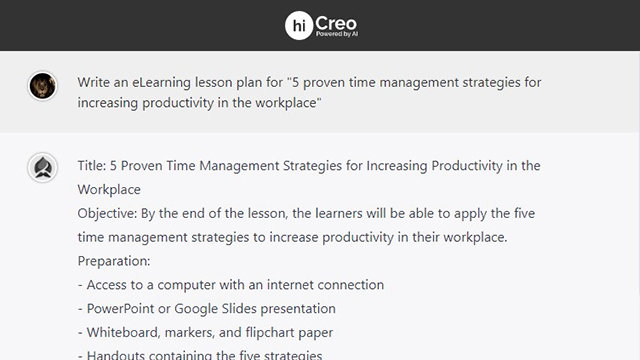 AI Text Generation is a cutting-edge tool that utilizes artificial intelligence to create dynamic and compelling written content with just a few simple prompts. This powerful tool is designed to maximize creativity, engagement, and efficiency, making it an ideal solution for eLearning course creators who need to produce high-quality written content quickly and easily. With AI-driven generative writing, developers can create engaging and informative content that will capture the attention of learners and help them to achieve their learning objectives.
AI Text Generation is a cutting-edge tool that utilizes artificial intelligence to create dynamic and compelling written content with just a few simple prompts. This powerful tool is designed to maximize creativity, engagement, and efficiency, making it an ideal solution for eLearning course creators who need to produce high-quality written content quickly and easily. With AI-driven generative writing, developers can create engaging and informative content that will capture the attention of learners and help them to achieve their learning objectives.
 AI Image Generation is a powerful tool that utilizes artificial intelligence to generate images and graphics that can be used in eLearning courses. This tool is designed to make it easier for course creators to create visually appealing and informative content without the need for advanced graphic design skills. One of the main benefits of AI Image Generation is its ability to produce high-quality images quickly and efficiently. This can be especially useful for course creators with limited time or resources for graphic design.
AI Image Generation is a powerful tool that utilizes artificial intelligence to generate images and graphics that can be used in eLearning courses. This tool is designed to make it easier for course creators to create visually appealing and informative content without the need for advanced graphic design skills. One of the main benefits of AI Image Generation is its ability to produce high-quality images quickly and efficiently. This can be especially useful for course creators with limited time or resources for graphic design.
 AI background image remover is a tool that utilizes artificial intelligence to remove the background from an image. This tool makes it easier for eLearning course creators to create visually appealing and professional-looking images without needing advanced graphic design skills. With AI Image Background Remover, course creators can remove the background from any image, leaving only the subject or object in the foreground. This can be particularly useful when working with images that have complex backgrounds or when the subject needs to be isolated from the background for better visual impact.
AI background image remover is a tool that utilizes artificial intelligence to remove the background from an image. This tool makes it easier for eLearning course creators to create visually appealing and professional-looking images without needing advanced graphic design skills. With AI Image Background Remover, course creators can remove the background from any image, leaving only the subject or object in the foreground. This can be particularly useful when working with images that have complex backgrounds or when the subject needs to be isolated from the background for better visual impact.
One of the key benefits of AI text-to-speech is that it can help people with visual impairments or reading difficulties to access written content more easily. It can also be used to create audio content for podcasts, videos, and other media, making it an essential tool for content creators.
FAQS
1. What are eLearning authoring tools?
eLearning authoring tools are software programs that enable instructional designers and educators to create online courses and educational content. These tools provide features such as multimedia support, quizzes and assessments, gamification, and interactive activities that enhance the learning experience.2. Why use AI-powered eLearning authoring tools?
AI-powered eLearning authoring tools are designed to simplify and speed up the content creation process. They offer features such as AI assistants, AI text generation, AI image generation, and AI text-to-speech, making it easier and more efficient to create engaging content. AI-powered tools can help save time and effort, reduce costs, and improve the quality of online courses.3. What are the benefits of using free eLearning authoring tools?
Free eLearning authoring tools offer a cost-effective solution for creating online courses. They can be used by instructional designers, educators, and individuals who do not have access to expensive software programs. Free eLearning authoring tools offer a range of features that enable users to create engaging and interactive courses without incurring any costs.4. What are the criteria for selecting eLearning authoring tools?
When selecting eLearning authoring tools, some key criteria to consider include ease of use, compatibility with Learning Management Systems (LMS), multimedia support, assessment and quizzing capabilities, interactivity and gamification, and mobile compatibility. Other factors to consider include cost, customer support, and user reviews.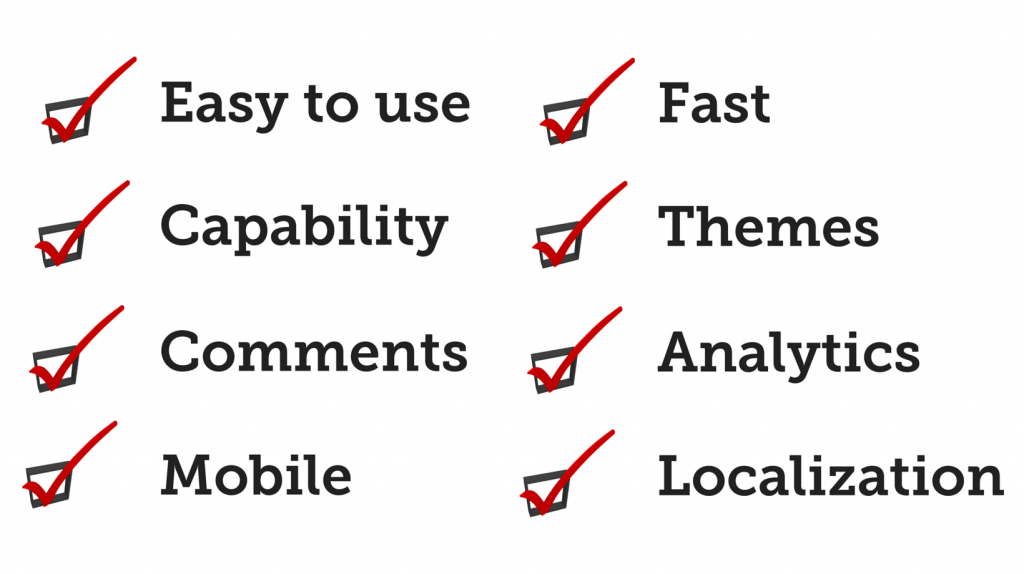 8 Things To Consider When Selecting A Content Authoring Tool – eLearning industry
8 Things To Consider When Selecting A Content Authoring Tool – eLearning industry