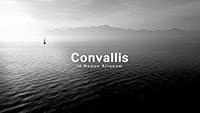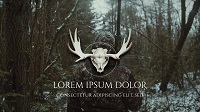Presentation templates are pre-designed slide decks that can create professional-looking presentations quickly and easily. These templates typically include placeholder content, graphics, and design elements that can be customized to fit the specific needs of the presentation. Here are some benefits and advantages of using presentation templates:
- Saves Time and Effort: One of the most significant advantages of using presentation templates is that they can save time and effort. Templates provide pre-designed slides that can be easily edited and customized, so you don't have to start from scratch every time you create a new presentation.
- Consistent Design: Using a template ensures that your presentation has a consistent design throughout, with consistent colors, fonts, and graphics. This helps to make your presentation more visually appealing and professional-looking.
- Increases Productivity: With a template, you can create a presentation quickly and easily without spending too much time on design and formatting. This helps to increase your productivity and allows you to focus on the content of your presentation.
- Improves Audience Engagement: A well-designed presentation template can improve audience engagement by making your presentation more visually appealing and easier to follow. This helps keep your audience engaged and interested in your presentation.
- Easy Customization: Presentation templates are designed to be easily customized, so you can add your content and adjust the design elements to fit your specific needs. This allows you to create a unique and tailored presentation for your audience.
- Cost-effective: Presentation templates are typically very affordable or even free, making them a cost-effective way to create professional-looking presentations.
In conclusion, presentation templates offer many benefits and advantages, including time savings, consistent design, increased productivity, improved audience engagement, easy customization, and cost-effectiveness. By using a presentation template, you can create professional-looking presentations quickly and easily without spending too much time on design and formatting.
Presentation templates are pre-designed slide decks that help you create professional-looking presentations quickly and easily. These templates come with placeholder content, graphics, and design elements that can be customized to suit your specific needs.
- Saves Time and Effort
Using presentation templates allows you to skip starting from scratch. With pre-designed slides, you can easily edit and customize to create a polished presentation in no time.
- Consistent Design
Templates ensure a consistent design with uniform colors, fonts, and graphics throughout your presentation, making it more visually appealing and professional.
- Increased Productivity
By reducing time spent on formatting and design, templates let you focus on crafting compelling content, boosting overall productivity.
- Improved Audience Engagement
A well-designed template enhances audience engagement by presenting your content in an attractive, easy-to-follow format, keeping viewers interested.
- Easy Customization
Presentation templates offer flexible customization options, letting you adjust content, graphics, and design elements to fit your specific needs.
- Cost-Effective
Many templates are cost-effective or even free, making them a practical choice for creating professional-looking presentations without high expenses.
Presentation templates are pre-designed slide decks with placeholder content, graphics, and design elements. They provide a ready-to-use framework, enabling you to create polished presentations quickly and easily.
Templates improve your presentation's quality by ensuring a consistent design, saving time, and helping you focus on content rather than formatting.
Yes, most templates allow you to edit placeholder content, graphics, and design elements, offering significant customization options to meet your needs.
You can use hiCreo to edit and customize templates. Log in to hiCreo to access and work with presentation templates designed for seamless editing.
Absolutely! Presentation templates are versatile and can be used for business presentations, academic presentations, and more.
Choose a template based on your presentation's purpose and audience. Select one that fits your topic's tone and style while providing relevant design elements.
hiCreo offers a seamless platform for creating professional presentations with its pre-designed slide decks, AI Genie for automation, and easy customization features. It ensures time savings, consistent design, and enhanced audience engagement for every presentation.